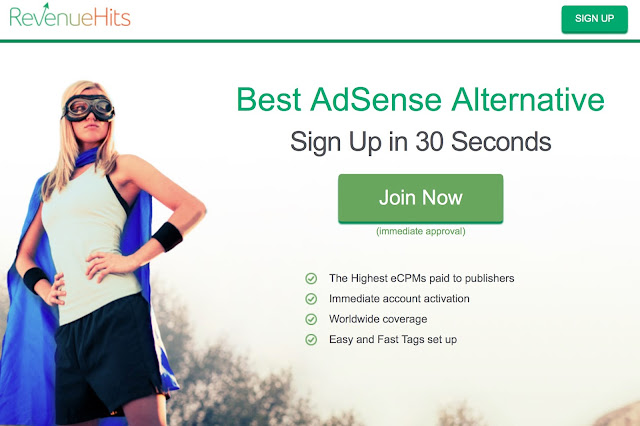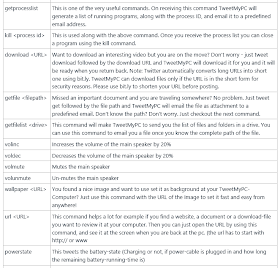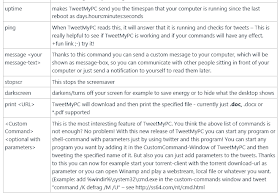Today I’d like to introduce you to one of my favorite ad networks. One I’ve been using (and many friends and readers) to earn $1,000 per month with several websites. This network is called RevenueHits and until last year I had no idea until they approached me to talk business.
RevenueHits Review
As mentioned above, a manager from the Publishers area approached to me via LinkedIn or Skype (can’t remember) and we talked how we could do some business by running and testing their ads against other, including the famous Google Adsense.
At first I was hesitant, I must say, but I like to give a try to different networks because you never now when you’re going to find a golden nugget and boost your earnings.
In fact, revenue hits has worked well for me and hundreds of my readers that it has earned the top spot in my Google Adsense alternatives list.
I know it works for me and I know it works for my readers cause they give me feedback and because their referral program gives you stats to give you an idea of how it’s working for others too.
RevenueHits is owned and operated by MyAdWise Ltd – a privately-held, Israeli-based, start-up company founded in 2008 by a team of experienced tech professionals, finance experts and successful online marketers.
If you want to sign up as a publisher with Revenue Hits just click here or click the image above to get started.
You’ll need to fill up your data including your website or mobile app, URL, category and a brief description to get accepted. I’m glad they have an immediate approval system so anyone will be accepted and processed really fast.
After that just fill in your personal data including name, phone and password and click continue.
Finally, you’ll decide how you’re getting paid. They have Paypal, Payoneer or Wire transfers and the payment threshold can be as low as $20 if you’re using Paypal. They pay on a NET30 basis.
Revenue Hits Dashboard – Campaign Setup
Once you’re inside you’ll find a very good looking dashboard with a nice user interface. That’s something I appreciate in every network because some alternatives look like they were designed back in 1990-2000.
Here you’ll find your stats including impressions, clicks, eCPM and Revenue from the last 8 days. I created a new empty account just to show you the whole process but this should show all of your data according to the websites you add in the future.
First, you need to add a website (URL and name) and then select a new placement to add. A placement is an ad designed to be someplace in your website. They have several type of ads including:
- Banners
- PopUnders (my favorites)
- Slider
- Shadow Box
- Top Banner
- 158*21 Button
- Footer
Interstitial (my second favorite)
PopUnders and Interstitials have worked great for me with several networks because the click rate can be really high and you don’t need to get clicks in your banners to earn money.
I’ve seen RevenueHits rates going from $0.5 CPM and up to $30 or more per CPM. If course this all depends on the country and type of traffic you’re receiving. The results won’t be the same if you’re getting Mac OS X traffic from Venezuela as they could be if you receive Android traffic from the UK for example.
Once you’ve selected the type of ads you want to use, you just need to fill up the basic information including a name, the website you’re going to put your ad and a description.
If you select a banner ad, you’ll find another dropdown menu (see below) with different sizes similar to what you’ll get with Google Adsense. I’ve never found banner ads to be really good with any pop traffic network, but make sure you give them a try before ditching them off completely.
My recommendation is to use popunders and interstitials first though.
Revenue Hits vs. Adsense
It’s difficult to compare Revenue Hits against Adsense because RevenueHits is a great network for pop unders and not banners like Adsense, but I’ve been able to generate a lot more money from RevenueHits and their CPA model compared to Adsense, especially in niches for the leads or conversions pay better than anything else.
I’ve seen eCPMs up to $50-100 with RevenueHits too. Especially if you’ve got mobile traffic then those interstitial Ads will have a great impact in yo1ur Revenue.
Some verticals I recommend you to try with Revenue Hits are:
- Mobile
- Shopping
- Dating
- Coupons
- Travel
- Entertainment
- Gaming
- Software and more…
RevenueHits payment
I’ve been working with RevenueHits for several months already. While they just revamped their whole platform a few months ago, I started to make $200 the first months and it quickly grew to $600-$1,000 per month.
The new interface shows everything in a better way (they revamped everything in January-February 2015) and as you can see, I’ve been hitting more than $1,000 in the last months.
RevenueHits payment proof
I love receiving payments via Paypal so here’s one of the latest payments received under MyAdWise Ltd. Remember they pay on a NET30 basis, so what you earn this month gets paid at the end of the next month. RevenueHits has never failed to pay me on time and I’ve received around 6-7 payments already.
Revenue Hits Review - RevenueHits Payment Proof
PPC Advertising Networks
RevenueHits is a CPA advertising network that delivers results for their advertisers. For us (publishers), they’re basically a PPC/PPV network (depends on the type of ads you’re using) and it’s definitely one of the best you can find out there.
Some other networks I’ve tested or you might have heard about before are (click them to read more info):
- Adcash PopUp
- PropellerAds
- PopAds
But none of them have given me better results than RevenueHits so far. Some of them are pretty similar though.
RevenueHits Review – Conclusion
Honestly, RevenueHits is one of the best networks I’ve worked with and their performance and their support has been outstanding so far. Their managers are always in contact and they will help you optimize your ads to get the most revenue out of it. If you don’t like an ad you see in your website, let your manager know and he’ll help you out.
Aside from it, remember to test different ad formats and keep them running for at least a week so they can optimize your earnings with time. My favorite ads are popunders and interstitials, but you can always try the rest and see what works for you.
As for payments, don’t worry. They’ll pay on time as long as you reach their $20 threshold at the end of the month.
You can’t go wrong with them, honestly, and that’s why they’ve been at the top of my ad networks list for several months already. No network would be on top unless my readers and me are getting great results both.
And who knows, you could claim a nice gift from their summer contest if you act fast. So what are you waiting for?!
See ya.